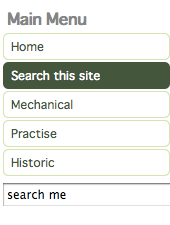Sites used to complete essay.
http://en.wikipedia.org/wiki/Open_source_software
http://en.wikipedia.org/wiki/Computer_software
http://en.wikipedia.org/wiki/Open_Source_Definition
http://en.wikipedia.org/wiki/GNU_General_Public_License
http://en.wikipedia.org/wiki/History_of_free_software
http://www.opensource.org/
http://www.valleytechnology.co.uk
Saturday, 28 February 2009
Friday, 27 February 2009
Thursday, 26 February 2009
Finishing off
Wednesday, 25 February 2009
Good books
Monday, 23 February 2009
Fav icon
Wednesday, 18 February 2009
Login
Monday, 16 February 2009
Search
Sunday, 15 February 2009
Adding menus
My first menu contains the sections, home and a search option, i have also made sub heading for the categories when you select one of the sections. In joomla it looks like this.

On the web page it looks like this.

My second Menu i placed on the other side of the web page, i called it Quick Categories and all the pages from it are in a blog layout. This was included in the brief.


On the web page it looks like this.

My second Menu i placed on the other side of the web page, i called it Quick Categories and all the pages from it are in a blog layout. This was included in the brief.

Templates
The first thing i have done is change my background, i have looked at a few templates which Andrew gave us and i have picked on that i like. The first i choose was black which looked good until i uploaded some of the images and on the black background the edges were pixelated and the white came out too much.

As you can see the edges of the C G S have a faint white outline which doesn't look good.


As you can see the edges of the C G S have a faint white outline which doesn't look good.

Sunday, 8 February 2009
Joomla new project and brief
Joomla is an open source CMS (content management system) which we will be using for this project. CMS allows users or a client to build a website without any we design knowledge what so ever. To make this project easier i will create a list of items i need for my site and get through them.
Planning: Sort out all the different sections, categories and articles. i will make a list of each article I need to cover and get my way through them. Draw a site-map including each section, category and article.
Organize: i need to organize my website using the joomla structure. i need to have all the articles in categories and them in sections. I need to be well organized to pass this project and i need to include the following.
3 Sections
3 Categories
40 Articles
Content: The content i need for my sit is as follows:
Technical:
X-Height
Ascenders
Decenders
Baseline
Kerning
Tracking
Leading
Alignment
Font Faces:
Times
Italics
Grotesk
Bold
Sans
Sans Serif
Retro
Typographers:
15th century
16th century
17th century
18th century
19th century
20th century
Contempory
Galleries:
Elegant type
Type that fits the bill
Type that gets my attention
Obviously there may be more sections, catergories and articles that i will pick up on my way.
Things that i need to have on my joomla site to pass are:
More than one menu
Nested items on a menu
A blog layout menu entry
A list layout menu entry
At least two page breaks
At least two 'read more' breaks from the home page
A search menu feature
A site wide search box
Search data collection
Visitor registration
Visitor entry page
Visitor exit page
Registered only visible pages
A comprehensive links page
Three categories of user for your site
User details form
Contact Us form
Site wide keywords and meta tags and
keywords Pages organized through appropriate
sections and categories.
I need to make a check list including
Feature Completed work Checked Pages using this feature
Planning: Sort out all the different sections, categories and articles. i will make a list of each article I need to cover and get my way through them. Draw a site-map including each section, category and article.
Organize: i need to organize my website using the joomla structure. i need to have all the articles in categories and them in sections. I need to be well organized to pass this project and i need to include the following.
3 Sections
3 Categories
40 Articles
Content: The content i need for my sit is as follows:
Technical:
X-Height
Ascenders
Decenders
Baseline
Kerning
Tracking
Leading
Alignment
Font Faces:
Times
Italics
Grotesk
Bold
Sans
Sans Serif
Retro
Typographers:
15th century
16th century
17th century
18th century
19th century
20th century
Contempory
Galleries:
Elegant type
Type that fits the bill
Type that gets my attention
Obviously there may be more sections, catergories and articles that i will pick up on my way.
Things that i need to have on my joomla site to pass are:
More than one menu
Nested items on a menu
A blog layout menu entry
A list layout menu entry
At least two page breaks
At least two 'read more' breaks from the home page
A search menu feature
A site wide search box
Search data collection
Visitor registration
Visitor entry page
Visitor exit page
Registered only visible pages
A comprehensive links page
Three categories of user for your site
User details form
Contact Us form
Site wide keywords and meta tags and
keywords Pages organized through appropriate
sections and categories.
I need to make a check list including
Feature Completed work Checked Pages using this feature
Sunday, 1 February 2009
Subscribe to:
Comments (Atom)